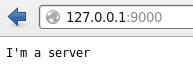I recently wrote a post about node.js and this time I’m going to talk about one of it’s most common uses; a web server.
Thanks to the libraries that come packed by default with node, creating a very simple server is very easy. Create a file named server.js and add this content to it:
1
2
3
4
5
6
var http = require('http');
http.createServer(function(req, res) {
res.writeHead(200, {'Content-Type': 'text/plain'});
res.end('I\'m a server');
}).listen('9000', '127.0.0.1');
Save the file and open a terminal in the folder where that file is stored. Then run node server.js and visit http://127.0.0.1:9000. You will see something like this:
Might not be very exciting but this is were everything starts.
Here is a version describing what is happening:
1
2
3
4
5
6
7
8
9
10
11
12
13
14
15
// Include the http library and assign it to the http variable
var http = require('http');
// The http library exposes the createServer method which takes a function
// as an argument, to which it will in turn pass a request and response
http.createServer(function(req, res) {
// Set the header for the response. The first argument is the response code
// And the second is an object with the headers we want to include
res.writeHead(200, {'Content-Type': 'text/plain'});
// All requests should have a call to res.end to signal the server
// that this response can be considered as completed. It optionally
// takes as first argument data to be sent in the response.
res.end('I\'m a server');
}).listen('9000', '127.0.0.1'); // Set the port and host name to listen
If you want to learn more about the http module you can always check the HTTP Node.js manual
We didn’t use it this time but the anonymous function that is executed inside the server receives a request parameter. This argument is an object containing anything you would want to know about the request, so if we added these lines to our server:
1
2
3
console.log(req.url);
console.log(require('url').parse(req.url));
console.log(req.headers['user-agent']);
And we visited http://127.0.0.1:9000/something?hello=world we would get an output similar to:
1
2
3
4
5
6
7
/something?hello=world
{ search: '?hello=world',
query: 'hello=world',
pathname: '/something',
path: '/something?hello=world',
href: '/something?hello=world' }
Mozilla/5.0 (X11; Linux x86_64; rv:20.0) Gecko/20100101 Firefox/20.0
As it can be seen there is a lot of useful information in the request that can be used to make fully functional websites. Most of the time you will want to use a web framework to do those things but I’ll talk about that in another article.
javascript node programming