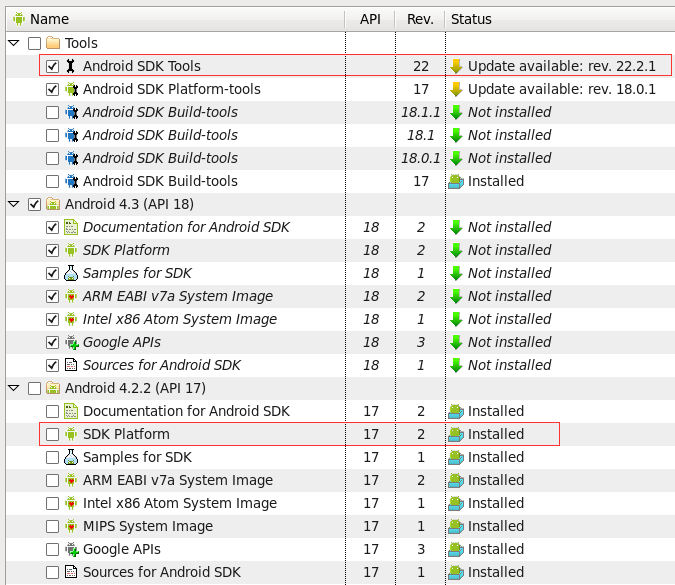The android emulator if used as it comes from the package is pretty slow, so it is good to know that there are ways to make it a little faster.
Graphics acceleration
To use this feature you need to have these versions installed:
- Android SDK Tools, Revision 17 or higher
- Android SDK Platform API 15, Revision 3 or higher
You can verify that you meet these requirements by launching the android app:
1
/path/to/android-sdk/tools/android
And checking the following values:
Once the requirements have been met you want to create a virtual device that can use the acceleration. For this you can use the avd tool.
1
/path/to/android-sdk/tools/android avd
Create a device with target value of Android 4.0.3 (API Level 15), revision 3 or higher and run it using this command:
1
/path/to/android-sdk/tools/emulator -avd EmulatorName -gpu on
Virtual machine acceleration
To make use of virtual machine acceleration you need to complete these requirements:
- Android SDK Tools, Revision 17 or higher
- Android x86-based system image
You can use the android command to make sure they are installed the same way you did for graphics acceleration. You will also need to Make sure your emulator uses x86 in the CPU/ABI field, to verify or change this value you can use android avd command.
You will also need to install kvm:
1
yum install kvm
Now you can use this command to use the acceleration:
1
/path/to/android-sdk/tools/emulator -avd EmulatorName -gpu on -qemu -enable-kvm
Now the simulator takes a lot less time to start and runs a lot faster.
android automation linux mobile productivity