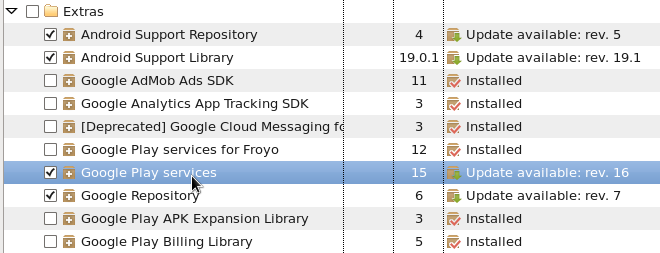Setting up Google Analytics for Android
Setting up Google Analytics for a website is as simple as adding a snippet of JS on each of your pages. I was expecting the same for Android apps, but it seems like you need to follow a few steps to get this to work.
Setting up Google Play services SDK
The Google Analytics library for Android needs to communicate with Google Play API, for this reason, we need to install the SDK. Run this command:
1
android
And install the Google Play services package: