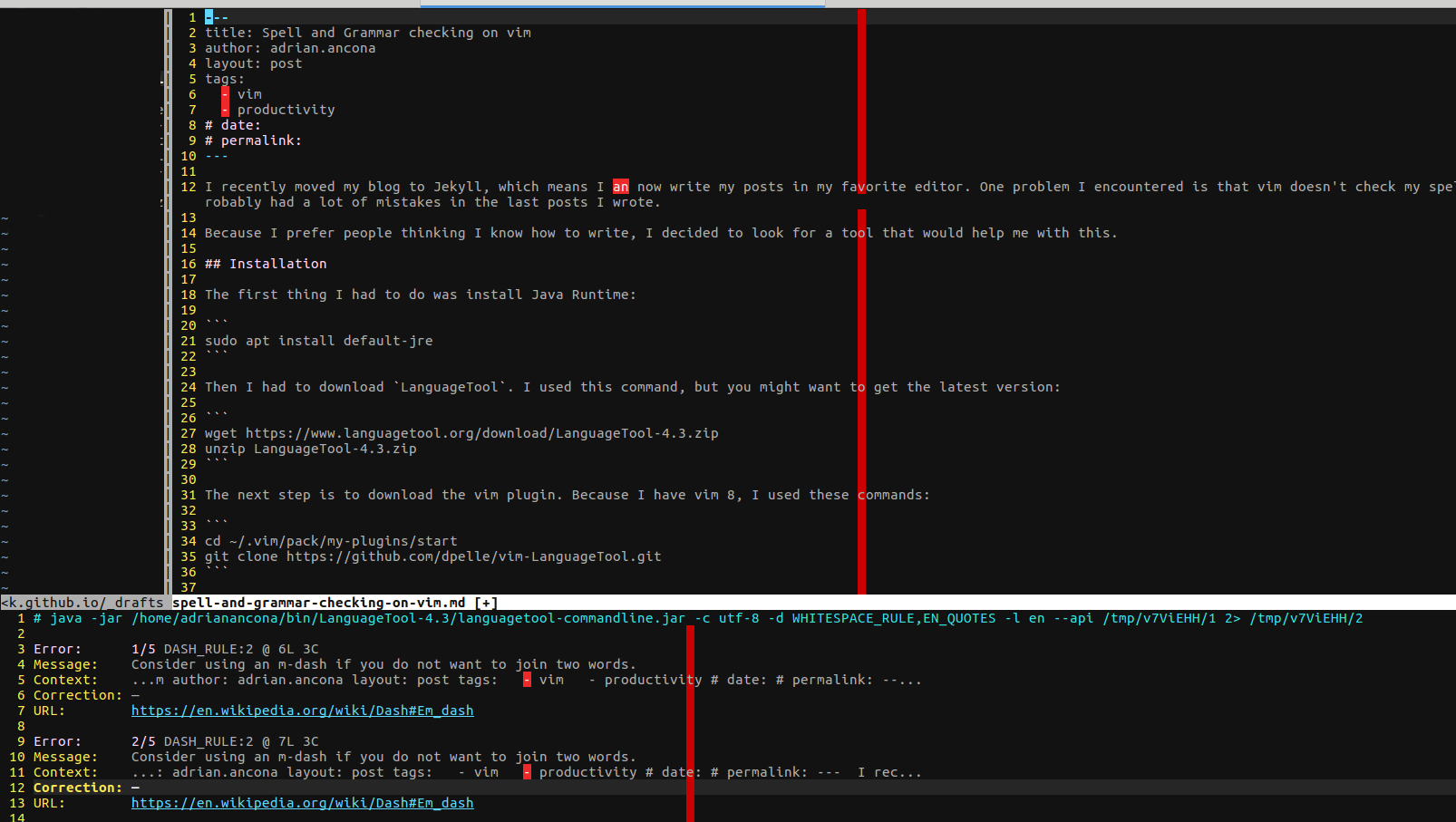I recently moved my blog to Jekyll, which means I now write my posts in my favorite editor. One problem I encountered is that vim doesn’t check my spelling by default, which means I probably had a lot of mistakes in the last posts I wrote.
Because I prefer people thinking I know how to write, I decided to look for a tool that would help me with this.
Installation
The first thing I had to do was install Java Runtime:
1
sudo apt install default-jre
Then I had to download LanguageTool. I used this command, but you might want to get the latest version:
1
2
wget https://www.languagetool.org/download/LanguageTool-4.3.zip
unzip LanguageTool-4.3.zip
The next step is to download the vim plugin. Because I have vim 8, I used these commands:
1
2
cd ~/.vim/pack/my-plugins/start
git clone https://github.com/dpelle/vim-LanguageTool.git
Finally, I added this line to .vimrc:
1
:let g:languagetool_jar='<path to>/languagetool-commandline.jar'
Usage
While in vim, you can use :LanguageToolCheck to start checking the current buffer. You will see something like this:
The UI highlites the errors and shows a buffer in the bottom with a description of the errors and suggestions for fixing them. You can move to the next error by using :lne. You can move between buffers using Ctrl + ww.
Once you are done, you can use :LanguageToolClear to close the language checker.
Conclusion
That’s all it takes. LanguageTool takes a little long to run, but it’s better than copying the text into an online checker.
vim productivity