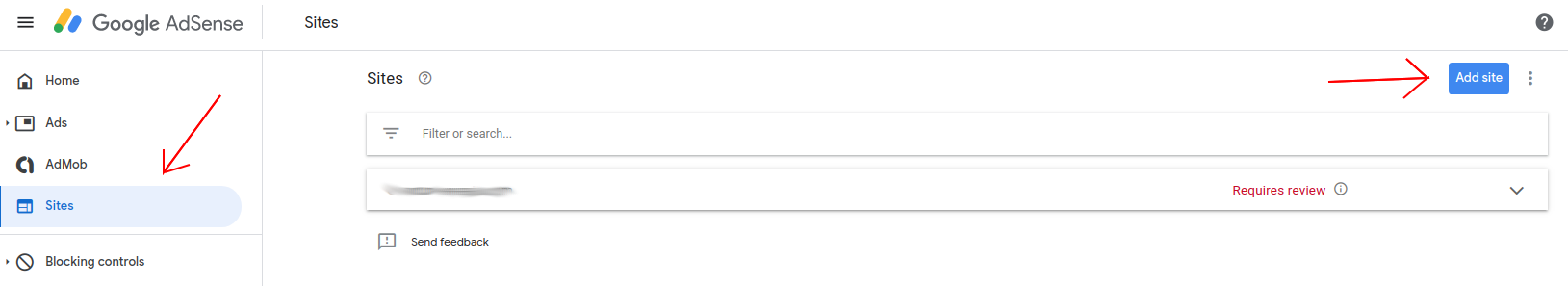I’ve been writing this blog for a while and I recently thought it would be nice if it could help pay for the servers I use for my other projects. At the time of this writing, this blog gets around 25,000 views per month, which is not much, but might be enough to pay for a couple of virtual machines (Hopefully. I’ll know more after I have ads running for some time).
Since this blog is built with Jekyll, I’m going to show how to add Adsense to similar blogs.
Creating a site in Adsense
Before we can start adding ads to our site, we need to tell Google that the site is ours. To do that we need click Add site on the Sites section:
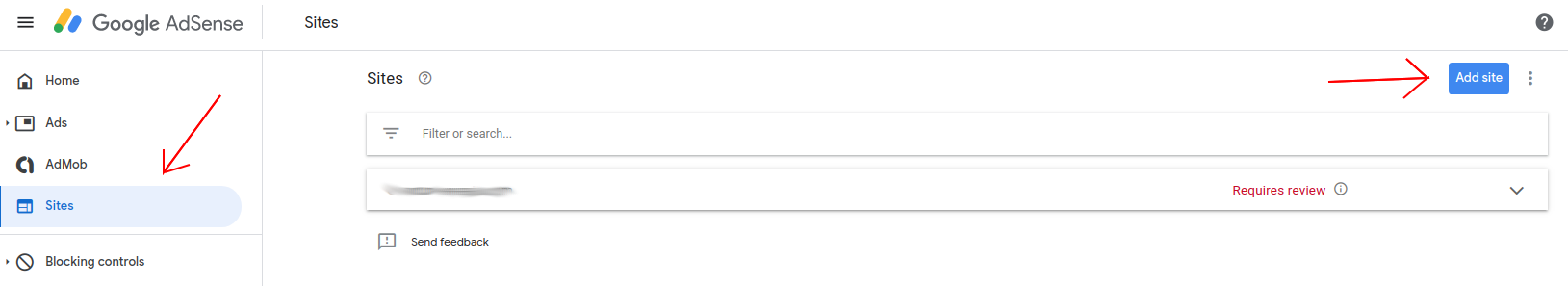
We will then get a code that we should put in the <head> of our website. The code looks something like this:
1
| <script data-ad-client="ca-pub-12345678987654321" async src="https://pagead2.googlesyndication.com/pagead/js/adsbygoogle.js"></script>
|