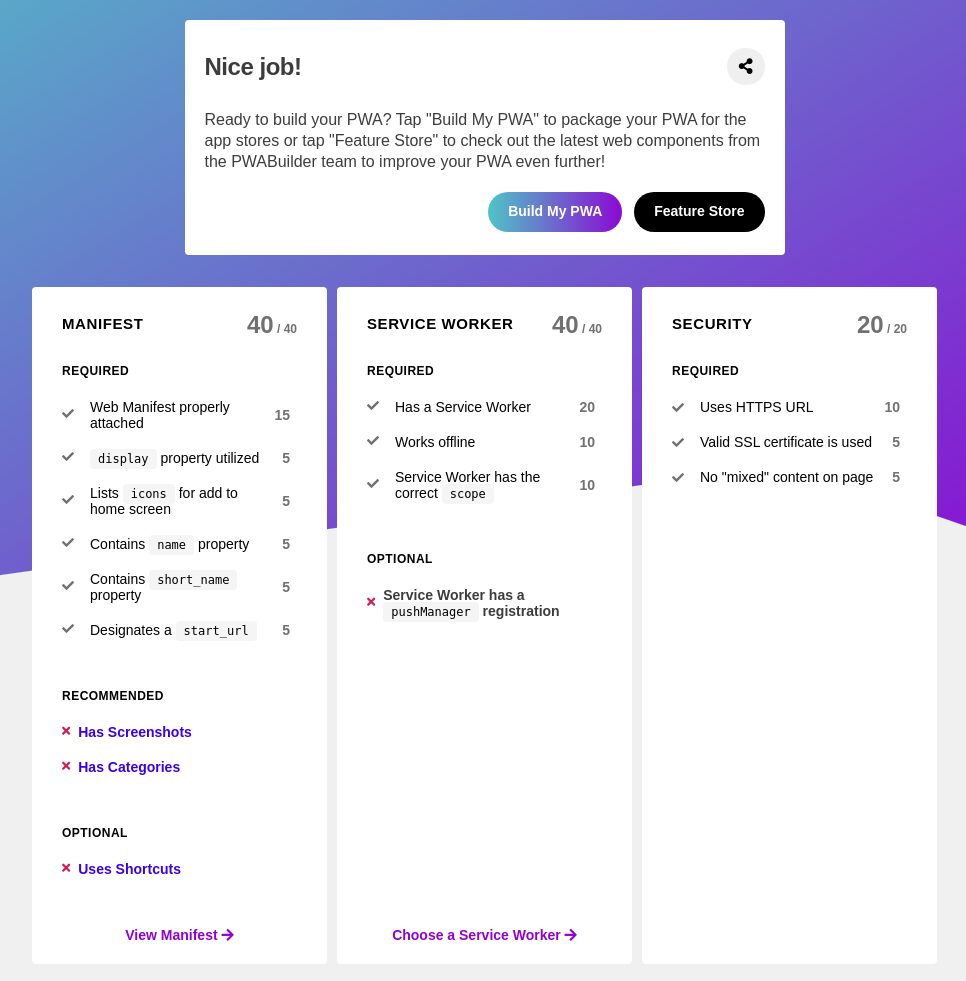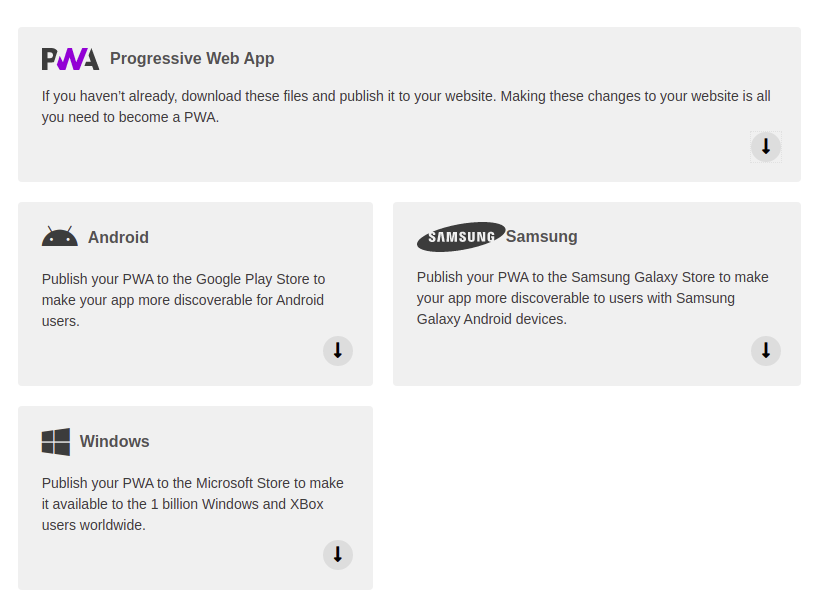What is PWA Builder?
PWA Builder is a set of tools and web components that can be used to publish a web app to different app stores (Android, Samsung and Microsoft).
Is the PWA ready?
The first thing we need to do is check if our app is ready. For this we can go to https://www.pwabuilder.com/ and enter the URL to our app. After submitting our URL, we will get a score:
The score also provides links to documentation on how to fix each of the problems. I’m not going to go into detail into each of the problems, but I have written a few articles that explain some of the requirements for creating a PWA:
- Installable web apps
- PWA install banner
- Using service workers for caching
- Push notifications on web applications
Building the app
Once we are satisfied with our score, we can click on Build My PWA. This takes us to a page with options to publish to different app stores.
The Progressive Web App banner will give us a zip file a few things to help our app be PWA ready. If our app is already a PWA, we can skip this step.
When our PWA is ready we can click the Android banner and get a zip file. This file contains a few files necessary to publish our app to the Play Store. The Readme.html contains a link to instructions for how to use these files.
If we follow the instructions, our file will be reviewed and in a few days it will start appearing in the Play Store.
Conclusion
PWA Builder makes it very easy to package a PWA so it can be published to the Play Store. On top of that, it gives us the possibility to publish to the Samsung and Microsoft stores to increase visibility.
javascript mobile projects web_design