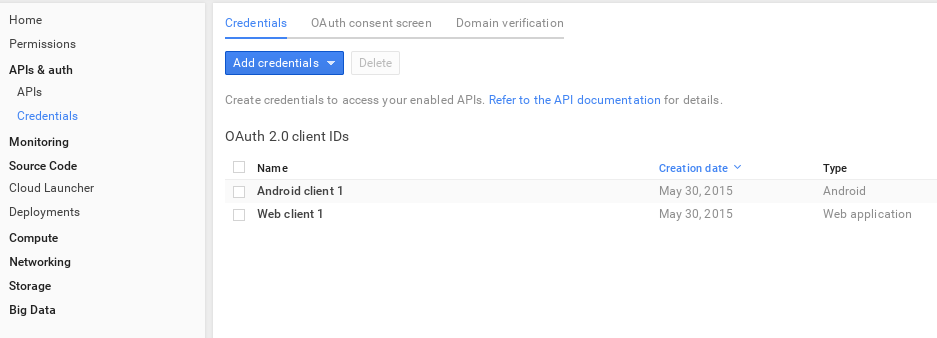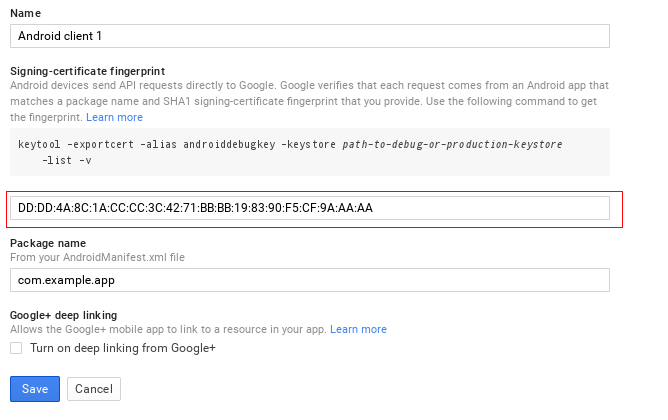This weekend I decided to resume work on an Android project I had left behind. Once I had my environment set up I kept getting this error:
1
W GLSActivity: gms.StatusHelper Status from wire: INVALID_AUDIENCE status: null
After some googling I found the problem was that I was trying to call a google service from an app using a signature not registered in my project. I fixed it by going to the developer console for my project:
And modifying the signing certificate fingerprint:
If you are doing a debug build, you most probably are using the debug keystore, so you can get the fingerprint by running:
1
2
3
4
5
6
7
8
9
10
11
keytool -exportcert -alias androiddebugkey -keystore ~/.android/debug.keystore -list
Enter keystore password:
***************** WARNING WARNING WARNING *****************
* The integrity of the information stored in your keystore *
* has NOT been verified! In order to verify its integrity, *
* you must provide your keystore password. *
***************** WARNING WARNING WARNING *****************
androiddebugkey, Sep 20, 2015, PrivateKeyEntry,
Certificate fingerprint (SHA1): AA:AA:AA:AA:AA:AA:AA:AA:AA:AA:AA:AA:19:83:90:F5:CF:CC:CC:CC
When prompted for the password, just hit enter.
mobile android debugging projects